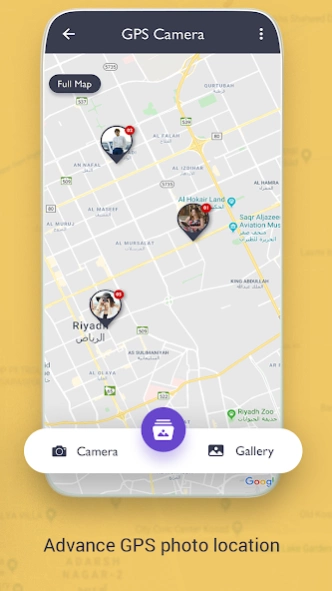Timestamp Camera : GPS Map 1.8
Free Version
Publisher Description
Timestamp Camera : GPS Map - GPS Camera or Location on Photo with GPS Details & Map View with Photos Location
GPS Camera or GPS Map Camera app will help you to save location details on a photo while you take picture of a location or a person so that its easy for you to remember the location forever. With GPS Camera app you can provide more information on any photo. Provide information like location, latitude and longitude, location on map, Date & Time and weather condition details of the photo.
When you take a picture with GPS Camera or GPS Map Camera, this application will paste the Google map, Address, Weather and Date & Time to picture. (GPS latitude/longitude information also could be included from settings). GPS Camera app is easy to get/set GPS location and GPS coordination for GPS Tag request. GPS Camera also helps to give GPS Details to the saved Images.
FEATURES OF GPS CAMERA :-
1. Show GPS Location on Photos:
GPS Camera app help you to Show your current GPS location on photos or Set any Location on your photos with accurate details. GPS Camera support auto add location address and GPS and add location and timestamp to Camera View.
2. Save & Share Location:
With GPS Camera or GPS Map Camera save your current accurate location on any photos from phone's gallery or Live capture with just one click. With GPS Camera Share your photos with Family and Friends on Whatsapp, Facebook, Instagram etc.
3. Save Location Detail:
GPS Camera also saves GPS details like Latitude & Longitude, Title, Address and Photos to mark any location.GPS Camera app is perfect for adventurers, business people, team leaders and those who shares images on Whatsapp, Facebook, Instagram with family and friend.
4. Edit Location Details:
GPS Camera app also helps you to add current date & time & address on your Picture. You can change the color and size of date string, or change the date / time size and position.
5. Map View:
GPS Camera app has Map View option which shows your Captured Images on the map at the accurate location and this will help you to search your photos faster rather then scrolling the gallery images.
--------------------
Permissions : -
--------------------
1] Camera : To capture images.
2] Storage : To access gallery and store captured images.
3] Location : To get lat/lng and display your current location in map and your gallery images in map.
Download the All New GPS Camera : Photo with GPS Location & Map View app and start saving the travel memories on your photos with Best GPS Camera or GPS Map Camera.
About Timestamp Camera : GPS Map
Timestamp Camera : GPS Map is a free app for Android published in the System Maintenance list of apps, part of System Utilities.
The company that develops Timestamp Camera : GPS Map is The Card Shop. The latest version released by its developer is 1.8.
To install Timestamp Camera : GPS Map on your Android device, just click the green Continue To App button above to start the installation process. The app is listed on our website since 2024-04-15 and was downloaded 14 times. We have already checked if the download link is safe, however for your own protection we recommend that you scan the downloaded app with your antivirus. Your antivirus may detect the Timestamp Camera : GPS Map as malware as malware if the download link to gps.camera.timestamp.camera.date.time.stamp.photos is broken.
How to install Timestamp Camera : GPS Map on your Android device:
- Click on the Continue To App button on our website. This will redirect you to Google Play.
- Once the Timestamp Camera : GPS Map is shown in the Google Play listing of your Android device, you can start its download and installation. Tap on the Install button located below the search bar and to the right of the app icon.
- A pop-up window with the permissions required by Timestamp Camera : GPS Map will be shown. Click on Accept to continue the process.
- Timestamp Camera : GPS Map will be downloaded onto your device, displaying a progress. Once the download completes, the installation will start and you'll get a notification after the installation is finished.